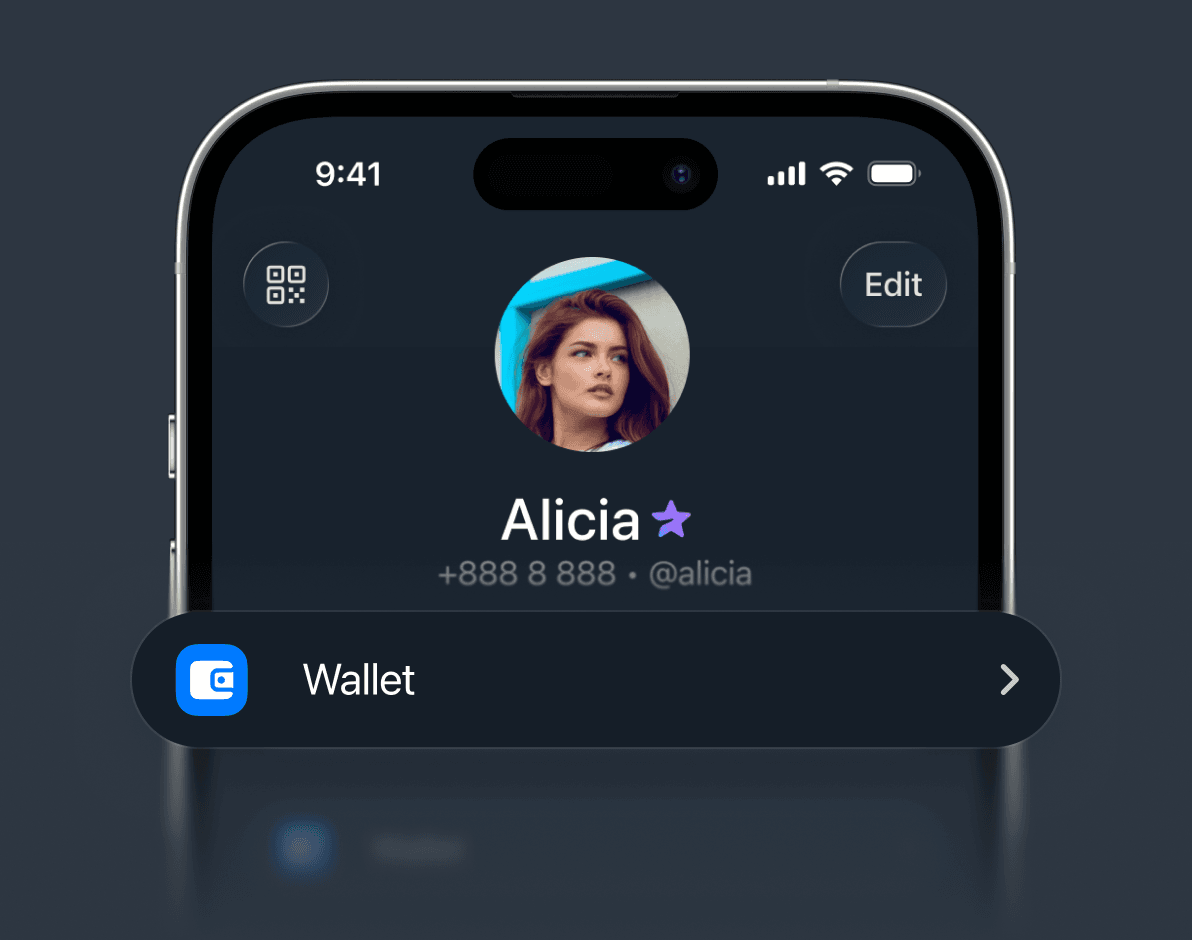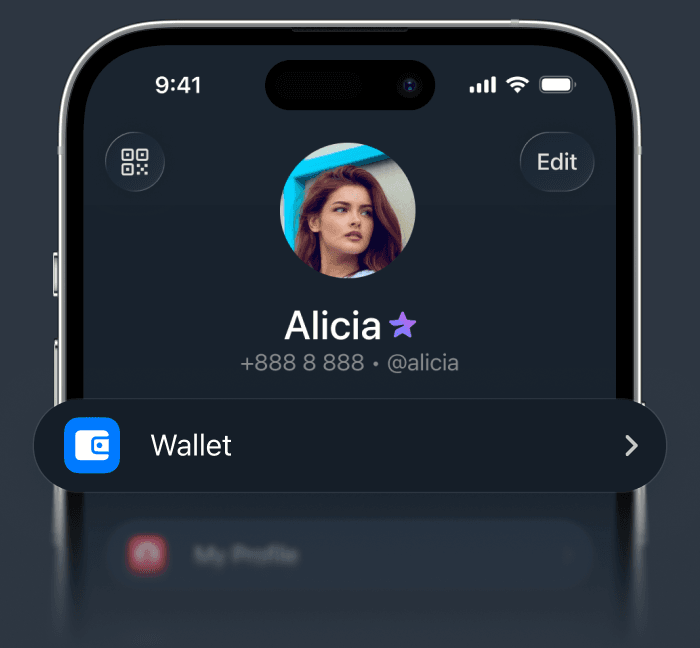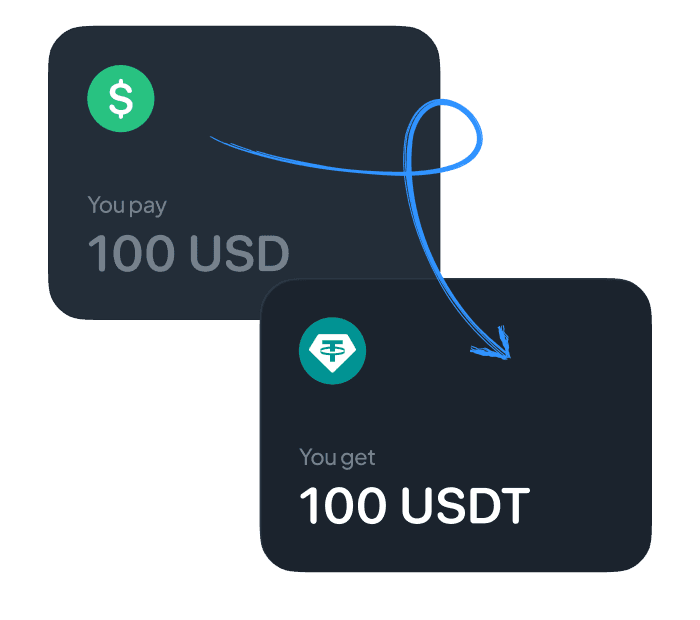Your TON wallet
is already in TelegramYour TON wallet
is already in
Telegram
TON Wallet is a self-custodial wallet for investing,
staking, and exploring Web3 all inside Telegram.TON Wallet is a self-custodial wallet for
investing, staking, and exploring Web3 all
inside Telegram.
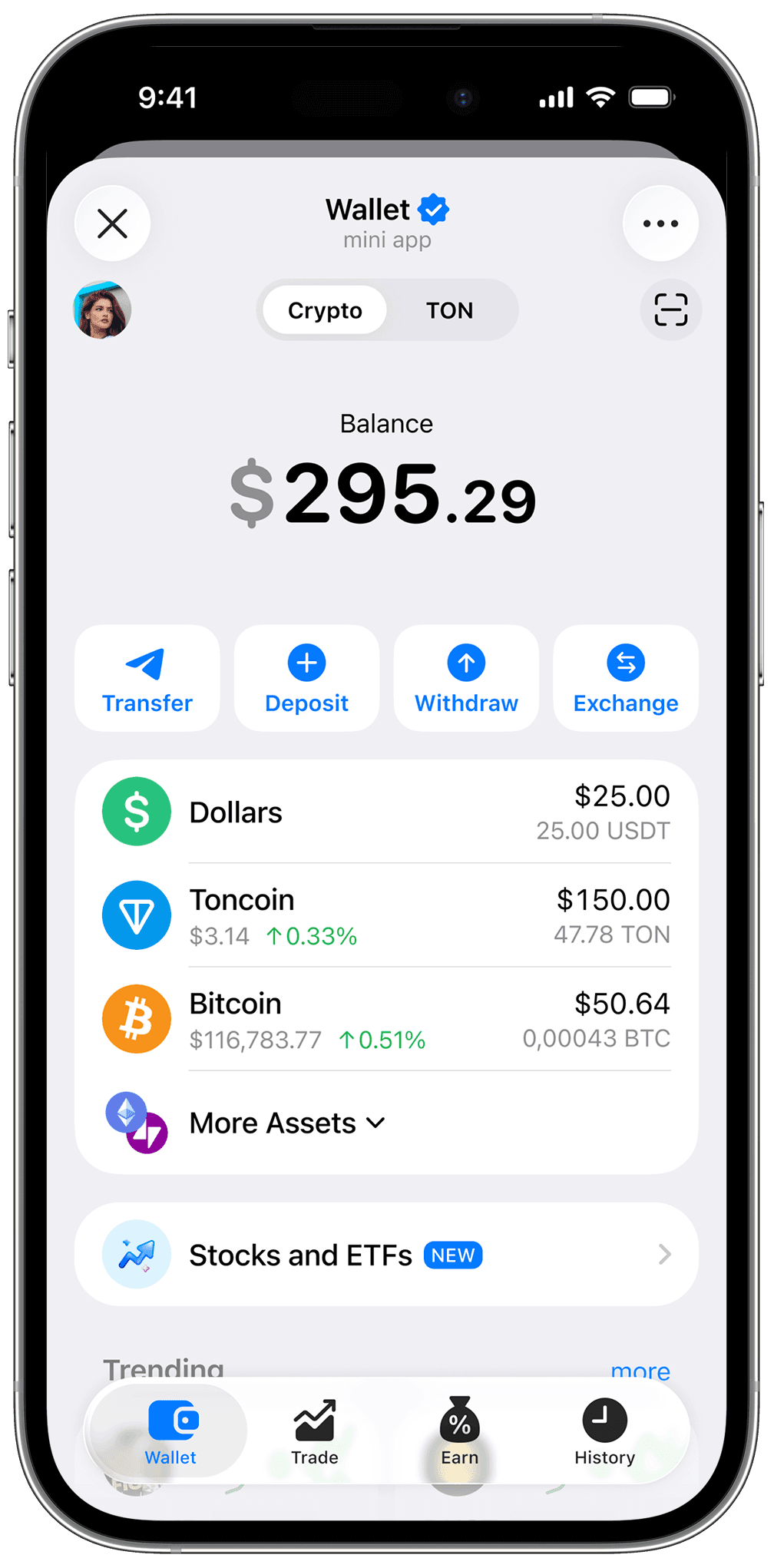
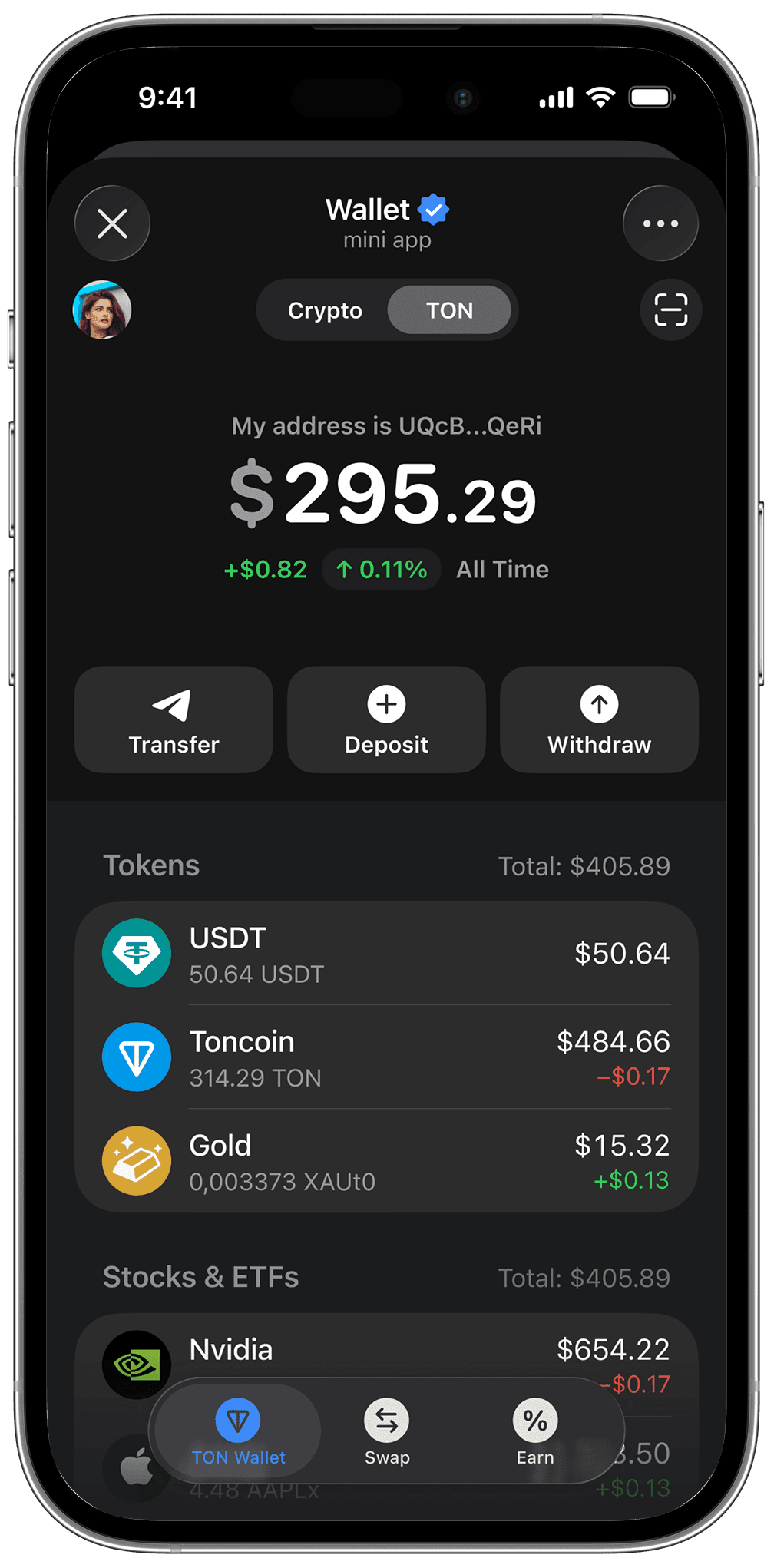




Buy and trade TON, tokenized Gold,
Send crypto to friends and family as easily
Explore the world of Web3 mini apps,
Buy and trade
Send crypto to
Earn interest on
Explore the world of
Transfers
right in Telegam
Send Toncoin, Digital Dollars or tokenized gold instantly in Telegram DMs.
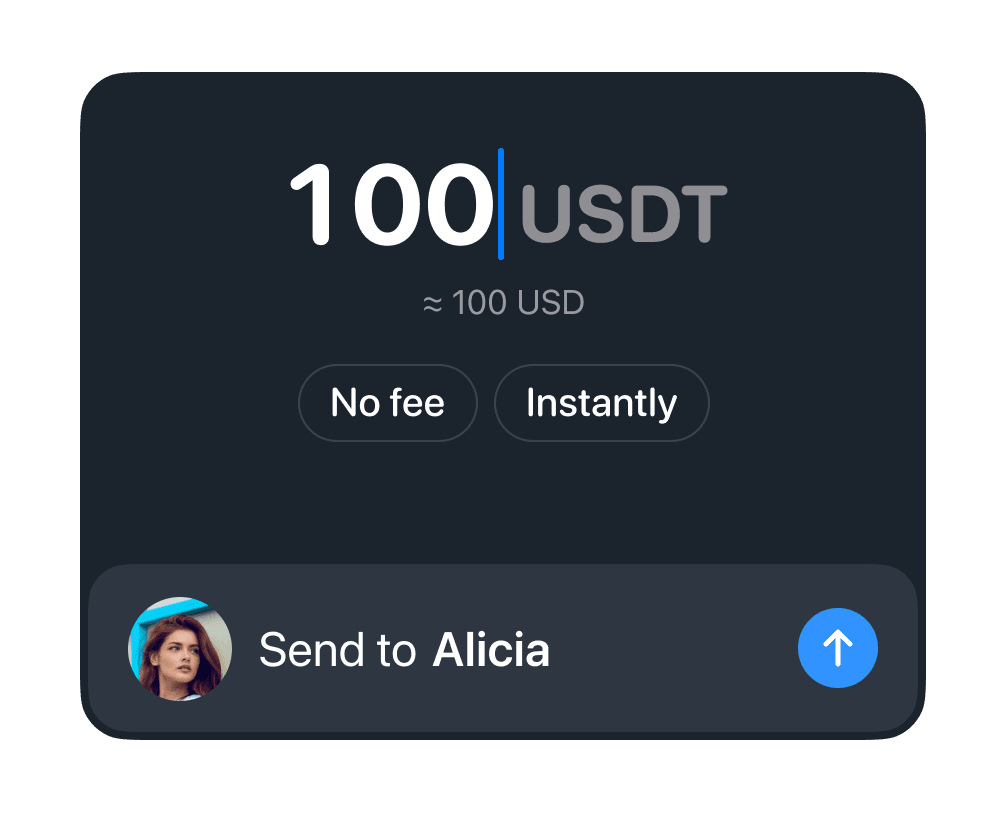
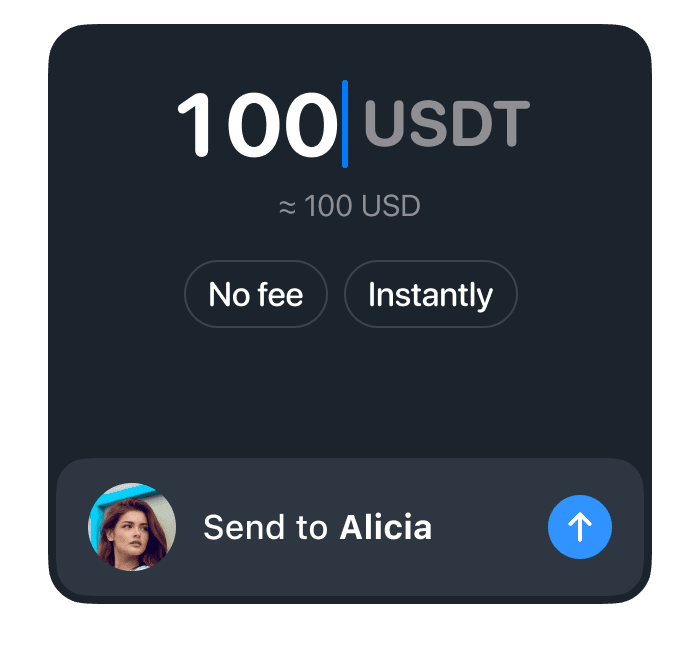
Build your crypto
portfolio
Buy and trade USDT, TON, tokenized gold,
and hundreds of crypto assets.


Explore the world
with crypto
Access Mini Apps, earn cashback
on bookings, and travel the world using
Wallet in Telegram as your companion.
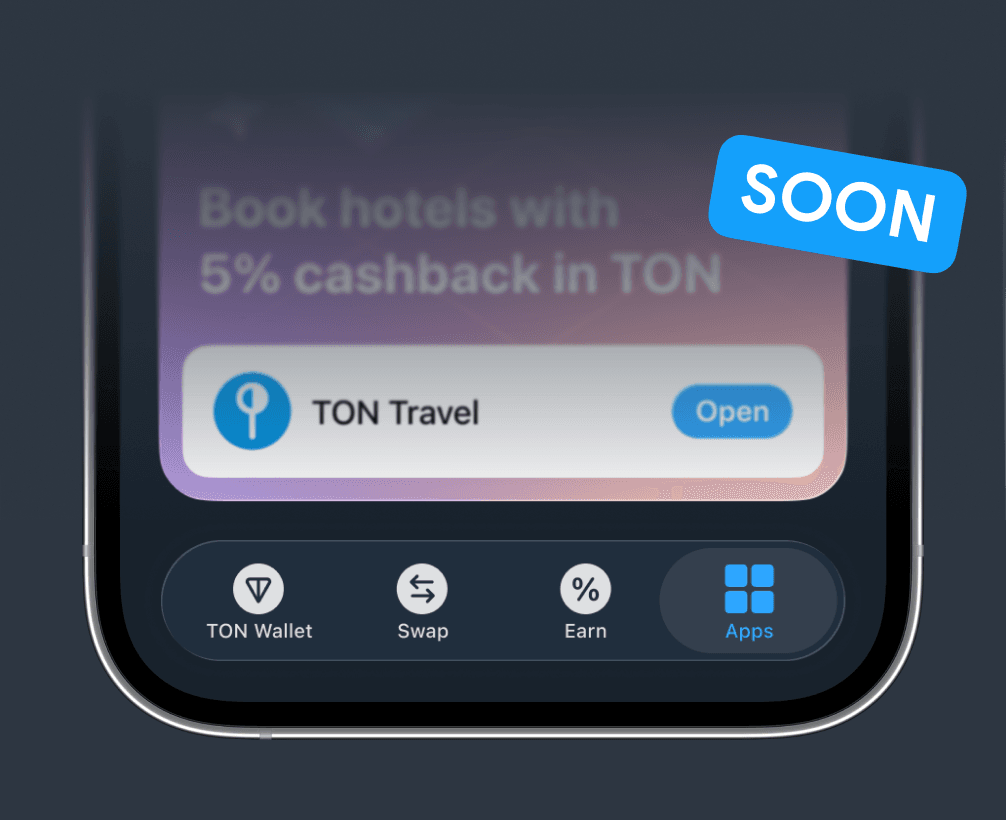
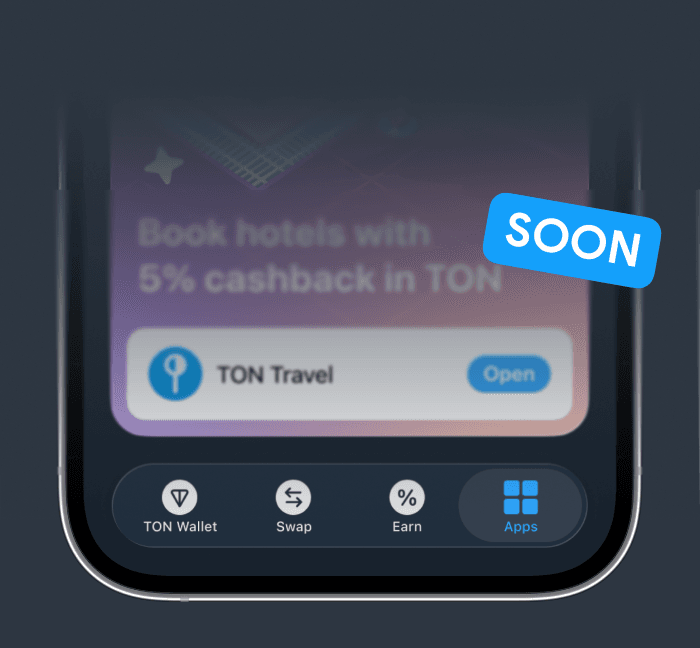
Earn passive crypto
income
Put your assets to work. Earn APY (Annual Percentage Yield) on your crypto balance through staking, all inside Telegram.


Frequently Asked Questions
What is TON Wallet and how is it different from Crypto Wallet?
TON Wallet is a self-custodial wallet built into Wallet in Telegram. «Self-custodial» means that your wallet exists on the TON blockchain, not inside our app. Only you hold the private key (derived from your seed phrase), so only you can move funds or recover access. Wallet in Telegram does not store your keys or control your wallet. It simply gives you an easy interface to send, receive, swap, and otherwise interact with third party providers in the TON ecosystem.
In contrast, Crypto Wallet is a custodial solution. We protect your keys and manage access for you, making it easier for beginners. TON Wallet is for users who want full control and responsibility for their assets on the TON blockchain.
How do I set up, back up, and restore TON Wallet?
When you set up TON Wallet, it generates a secret key based on a random seed phrase (a sequence of words). This seed phrase is the only way to access your blockchain wallet if you lose your device or account. We strongly recommend saving it securely offline.
To set up TON Wallet, open Wallet in Telegram and select TON Wallet. Follow the steps to create and verify your seed phrase.
To restore TON Wallet, open Wallet in Telegram and select Restore Wallet under TON Wallet. Enter your seed phrase and settings.
Remember: Wallet in Telegram does not host your wallet or hold your funds. It is a tool to manage your blockchain wallet securely.
Does the Wallet in Telegram host TON Wallet?
No, your TON Wallet is not hosted by us. It lives on the TON blockchain and is publicly visible there. However, only the person with the private key (derived from the seed phrase) can perform actions like sending tokens, swapping assets, interacting with dApps, or staking Toncoin.
TON Wallet is simply a mini-app that helps you manage your private keys securely and gives you an easy interface for viewing your balance and sending or receiving tokens. It also lets you connect to third-party services for features like swapping assets, staking, or interacting with dApps on the TON blockchain.
Is TON Wallet safe?
TON Wallet gives you full responsibility for your funds. Security depends on you keeping your seed phrase private and offline. We recommend enabling a passcode and biometrics for extra protection and never sharing your seed phrase with anyone.
As with any self-custodial wallet, you are fully in charge of your assets. Always do your own research (DYOR) and follow best practices to keep your wallet secure.
What happens if I lose access to TON Wallet?
If you lose access to your device or Wallet in Telegram account, you can recover TON Wallet using your seed phrase. Without the seed phrase, your funds cannot be restored. Remember to store your seed phrase securely offline.
You may also enable email backup as an additional option for restoring access. But if you lose your private keys and have not enabled a backup, you will not be able to recover access to your funds. And if you lose both your private keys and access to your Telegram account or device, backup will not allow you to recover your private keys. TON Wallet does not have access to and cannot recover your private keys.